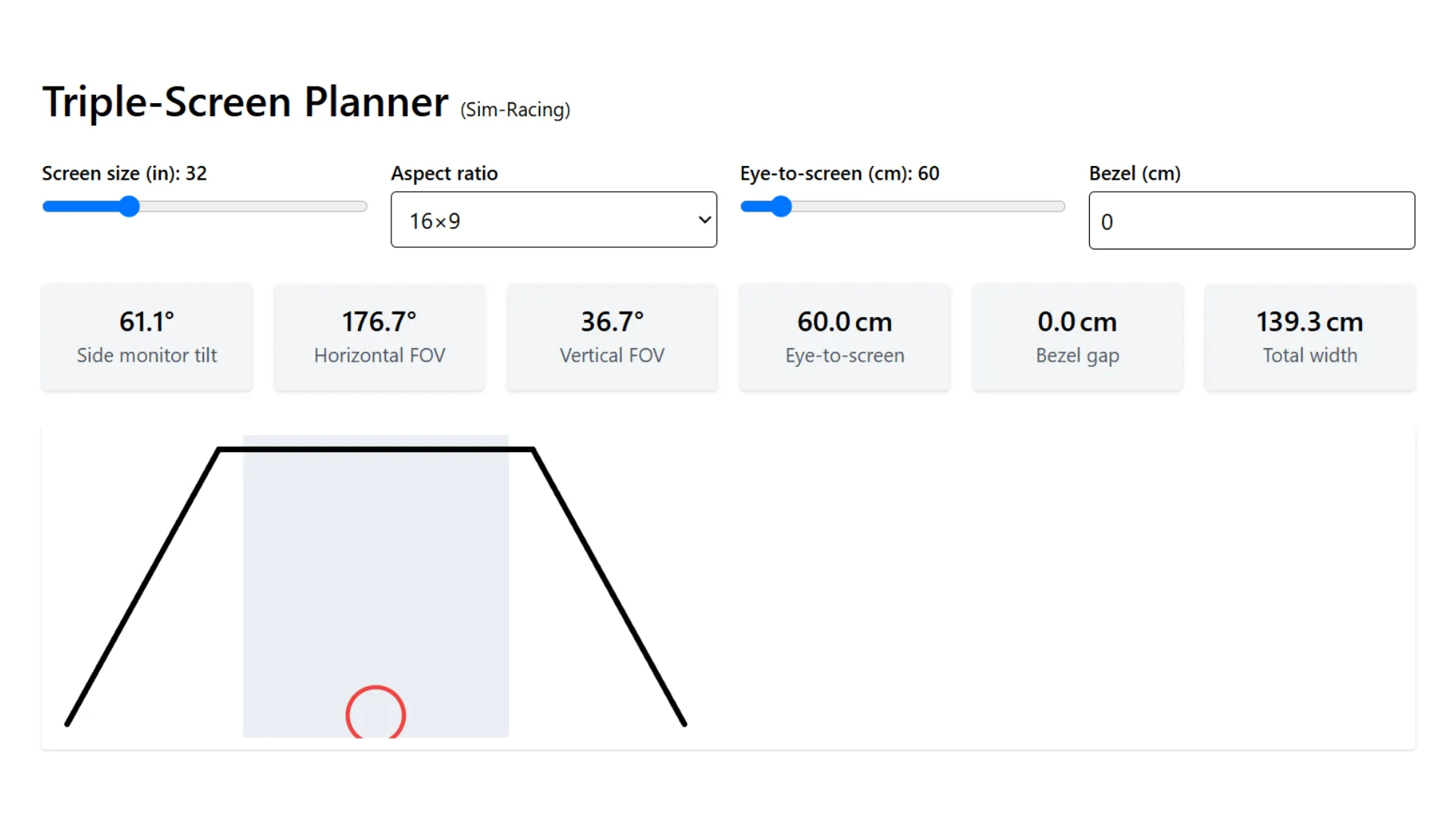What’s new at SimRigBuild
Track fresh releases to the Screen Planner, new guides, and content updates.
PPD (pixels per degree) is calculated from screen resolution and eye/screen distance into a clarity score you can compare across setups. Higher PPD = finer detail at your actual seating position. Alongside this, PPI shows the panel’s pixel density (doesn’t change with distance), and Total Mpx reports the combined pixel count across all screens - useful for estimating GPU load.
Contextual helper panel with guides, tips, and relevant references. Currently shows static content matched to each page, laying the foundation for dynamic and contextual helpers.
In-app game FOV calculator for major racing titles including iRacing, Assetto Corsa Competizione, Automobilista 2, Le Mans Ultimate, and more. Get your exact in-game FOV values instantly: no more guessing or manual calculations.

Dark mode support for late-night rig planning sessions.
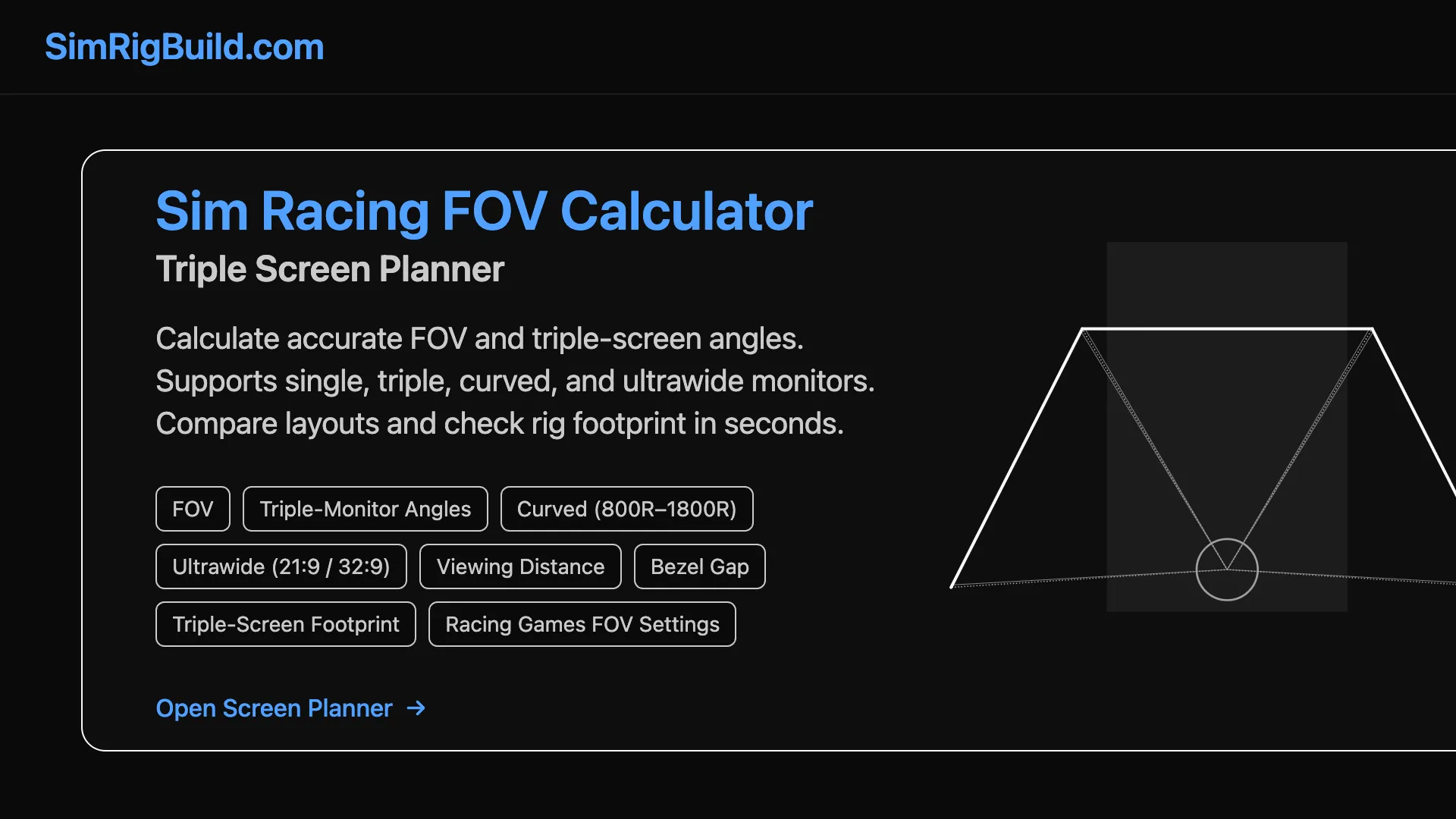
Curated comparison library featuring popular setups like 49″ ultrawide vs triple 27″, distance impact analysis, and more.
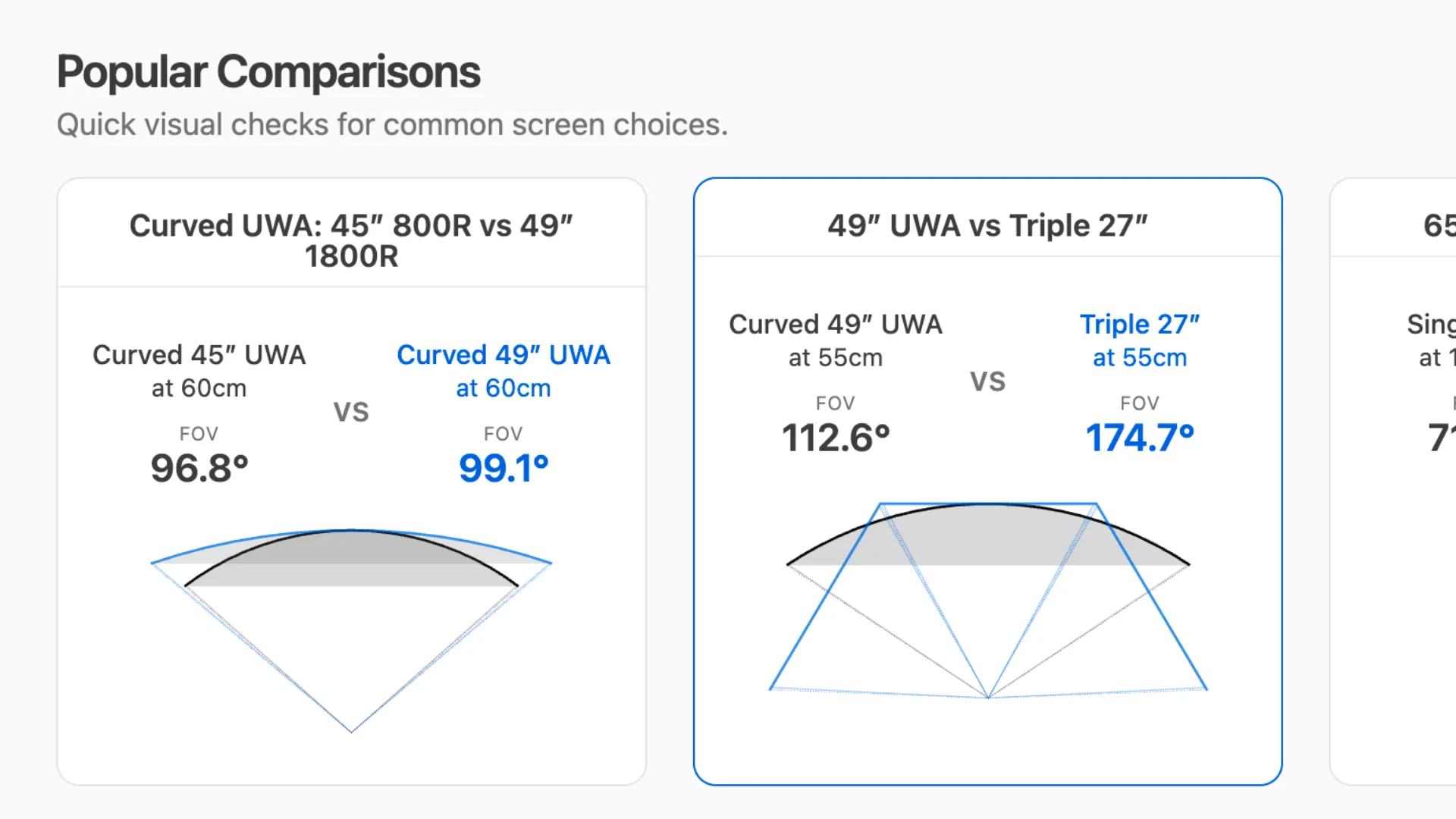
Bezel gap visualization: see exactly how screen borders affect your setup.
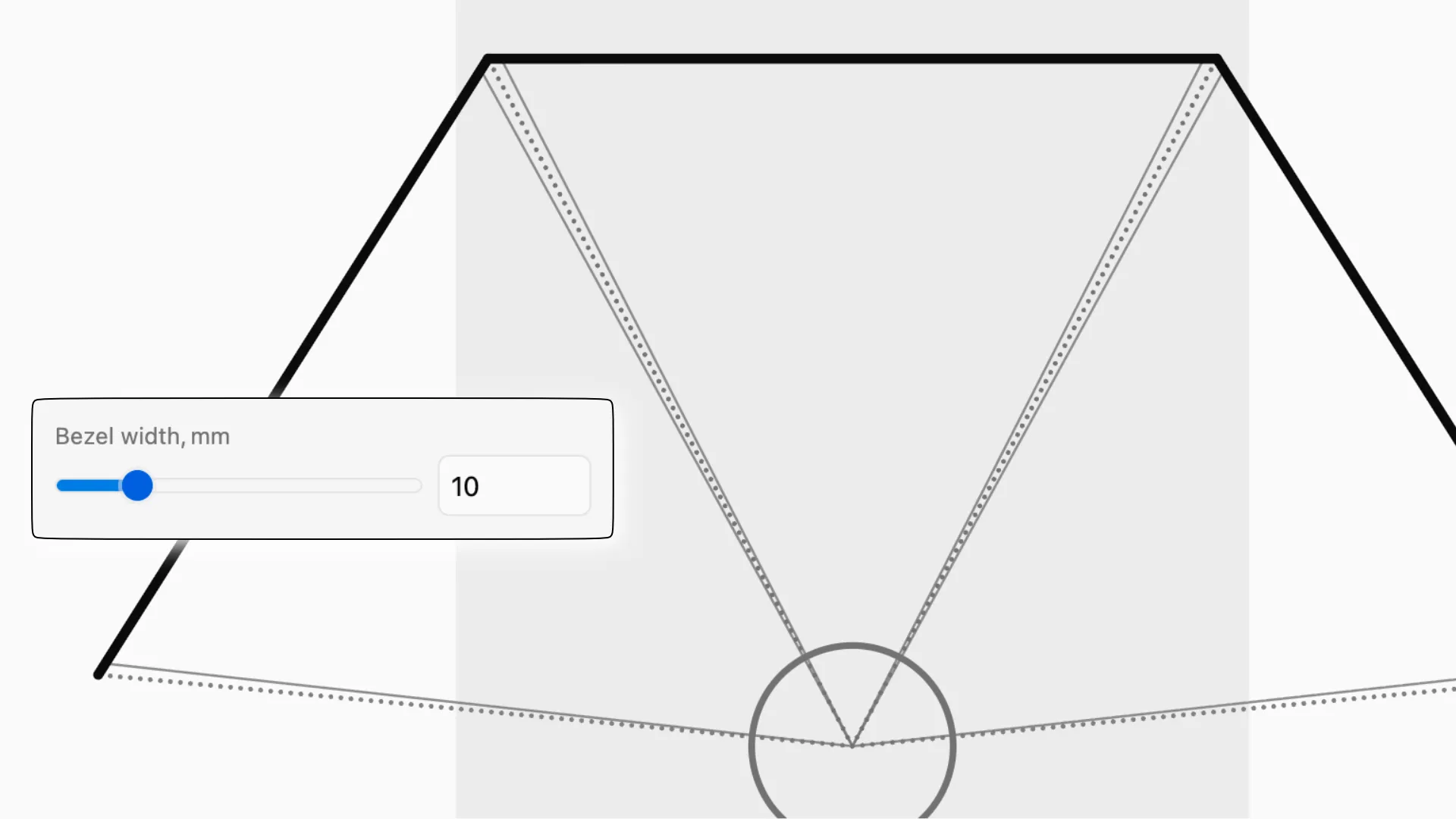
Compare any two setups instantly. Visualize the difference between triple 27″ and ultrawide 49″ configurations, or test how distance changes affect your FOV.
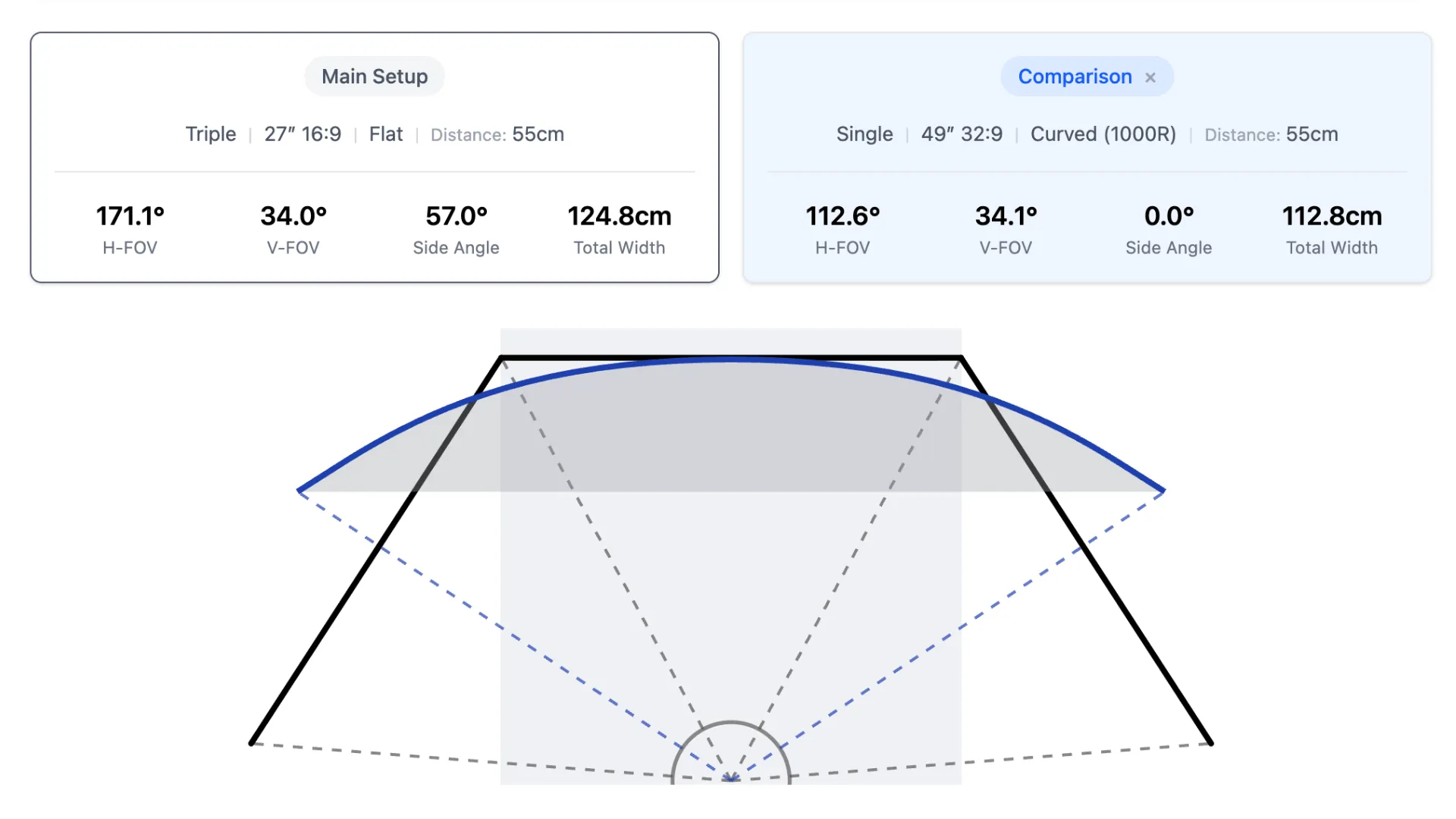
Full curved monitor support with adjustable radius settings.
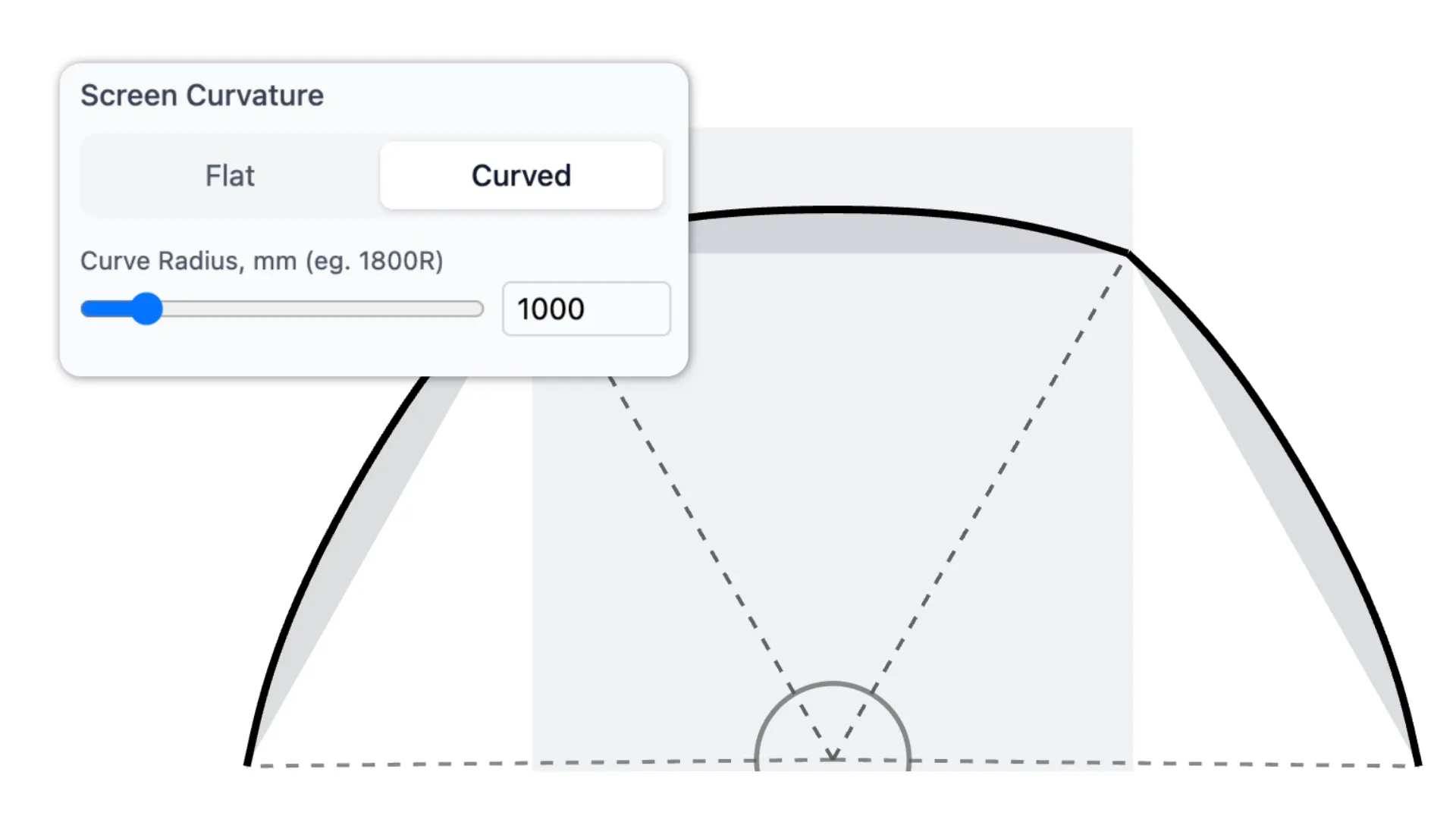
Manual side screen angle control for precise positioning.
Cleaner, more intuitive UI focused on the essentials.
Interactive triple-screen calculator with real-time visual feedback, precise FOV, angle, and distance calculations, plus a top-down visualizer showing screen layout and rig shape.